KeepMouseSpeedOK is a lightweight program that, with only 50 KB (a little more than a notepad document), allows you to easily control and adjust the speed of your cursor. By simply adjusting a slider, you can decide if you want to drastically reduce the sensitivity of your cursor or if, on the contrary, you want to increase it.
A very easy-to-use program
Thanks to the portable version of KeepMouseSpeedOK, this program doesn't even require installation. You can keep the executable in any folder, then open it whenever you need it. Although, if you prefer, you can also activate the option to run it automatically whenever Windows starts. If you choose this option, the program will always be minimized and accessible from the system tray. Just click on the icon to access it and adjust the slider.
Solve any problem you encounter with your cursor
In some versions of Windows, it's not uncommon for the cursor speed to change automatically when performing certain actions. In these cases, KeepMouseSpeedOK is ideal, because it allows you to return the cursor to its usual speed with just two clicks. It's also very useful for anyone who likes to change the cursor speed because, for example, they play online shooters. In these cases, it's also incredibly useful to be able to switch between various speeds quickly.
Download KeepMouseSpeedOK to quickly and easily manage your cursor's speed. This is a lightweight program that only takes up 50 KB and lets you adjust your cursor's speed in a matter of seconds, without requiring installation.

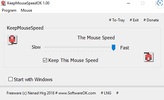



















Comments
There are no opinions about KeepMouseSpeedOK yet. Be the first! Comment